Introduction
RACECUBETM is a newly-developed laser-based, highly accurate, wheel alignment technology that through ingenious software offers many advantages over existing systems. Its tablet-integrated algorithms and unique pairing between its Cube-mounted laser and matched target scale bars, means exceptionally accurate vehicle set-ups can be achieved, all without the need for the precise placement of the scale bars fore and aft of the vehicle. It is suitable for vehicles in all categories of 4-wheeled motorsport.
RACECUBETM is capable of an accuracy of +/- 1 minute of a degree of individual toe; +/- 2 minutes of total toe; +/- 5 minutes camber and +/- 8 minutes caster.
Further advantages include: No requirement to remove bodywork or wings; fast to use; easily transportable; calculates the effective centreline and any potential thrust angle; provides means for accurate readjustment of toe angles; is highly repeatable; calculates caster and KPI.
Instructions for use
Getting started
RACECUBE™ is supplied pre-calibrated and is paired with the tablet provided. It is important that a specific Cube and tablet supplied are always used together.
Select Precision Mode
Select the mode for the level of precision required for the Output results. i.e. Expert or Workshop. Workshop mode rounds the results to the nearest 5 minutes of a degree or 0.5mm whereas Expert mode calculates results to the nearest 1 minute or 0.1mm. For many setup requirements the Worshop mode level of accuracy is perfectly acceptable and offers a good compromise between speed of adjustment and acceptable accuracy. For Race Engineers wanting a higher level of precision, the Expert mode is recommended. You can also swap between modes after the measurement data has been recorded and saved.
Setup Home
Using the tablet provided, enter a Setup Name and a Car Name, then select the type of measurement to be undertaken: Toe; Toe 180 (Wheel Runout); Camber; Caster; Toe Adjust (Centreline Ref); Toe Adjust (Rear Axle Ref).
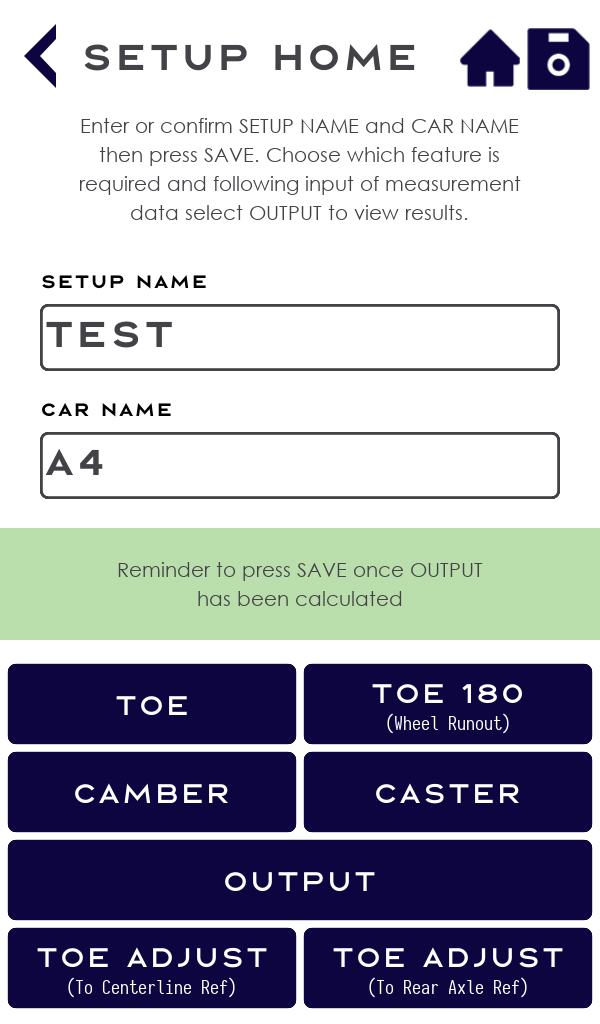
General set-up
Place the measurement scales at the front and rear of the car and enter values for A, B and C using the steel tape provided. An approximate distance of 1500mm from each axle centreline is recommended but the user can decide. An accuracy of +/- 20mm is acceptable with the bars approximately parallel. The magic of RACECUBE™ means the bars do not need to be precisely positioned.
Tyre selection
Choose the type of tyres on your vehicle and, from the tyre wall information, enter the data requested.
Measure
Initial toe measurement
Assemble the Cube with the most appropriate wheel rim adaptor e.g. The T-bar or Y-bar. Adjust the adaptor if necessary to suit the rim size (T-bar) or wheel nuts (Y-bar). Place the adaptor with the Cube attached against the rim or wheel nuts. Switch on the Cube and align it on the rim/nuts with a fore and aft laser direction.
Launch RACECUBE™ on the tablet and enter a new Setup or retrieve a saved one. Select the type of measurement being undertaken: Toe; Toe 180; Camber; Caster; Toe Align; Toe Align Rear Axle. Click on each wheel position and enter the corresponding laser readings taken from the front and rear measurement scales: Input the corresponding number and letter that the laser crosses on both the front and rear measurement scales. We recommend adopting a logical order for moving from wheel to wheel. E.g. start with Front Right and move around the car clockwise when taking readings.
Initial toe measurement 180° wheel runout
Here you can negate the effects of wheel runout. With both the front and rear measurement scales left unmoved from their original positions, push the car forwards or backwards until the REAR wheels complete half a rotation. Now repeat the Initial Toe measurement procedure and following input of data select the relevant OUTPUT to view the results.
Output
Depending on the RACECUBE™ product purchased, RACECUBE™ Pro Plus or RACECUBE™ Pro, one or two types of output can be obtained: 4Wheel Output presents the results in a traditional sense as the individual wheel toe and total toe values, whereas CUBE Vector Output presents the same results as a function of the total toe and resultant steer vector for both the front and rear axles. The CUBE Vector method also provides a ‘traffic light’ indication of whether the alignment is acceptable or may require adjustment. Should adjustment be deemed necessary, both options use the same ‘Toe Adjust’ function in the software, telling you where to easily adjust the wheels to for a desired target alignment. This can be done relative to the effective Chssis centreline reference or Rear Axle reference.
RACECUBE™ Pro Plus: Switch between 4Wheel Output and CUBE Vector Output.
RACECUBE™ Pro: Select CUBE Vector Output.
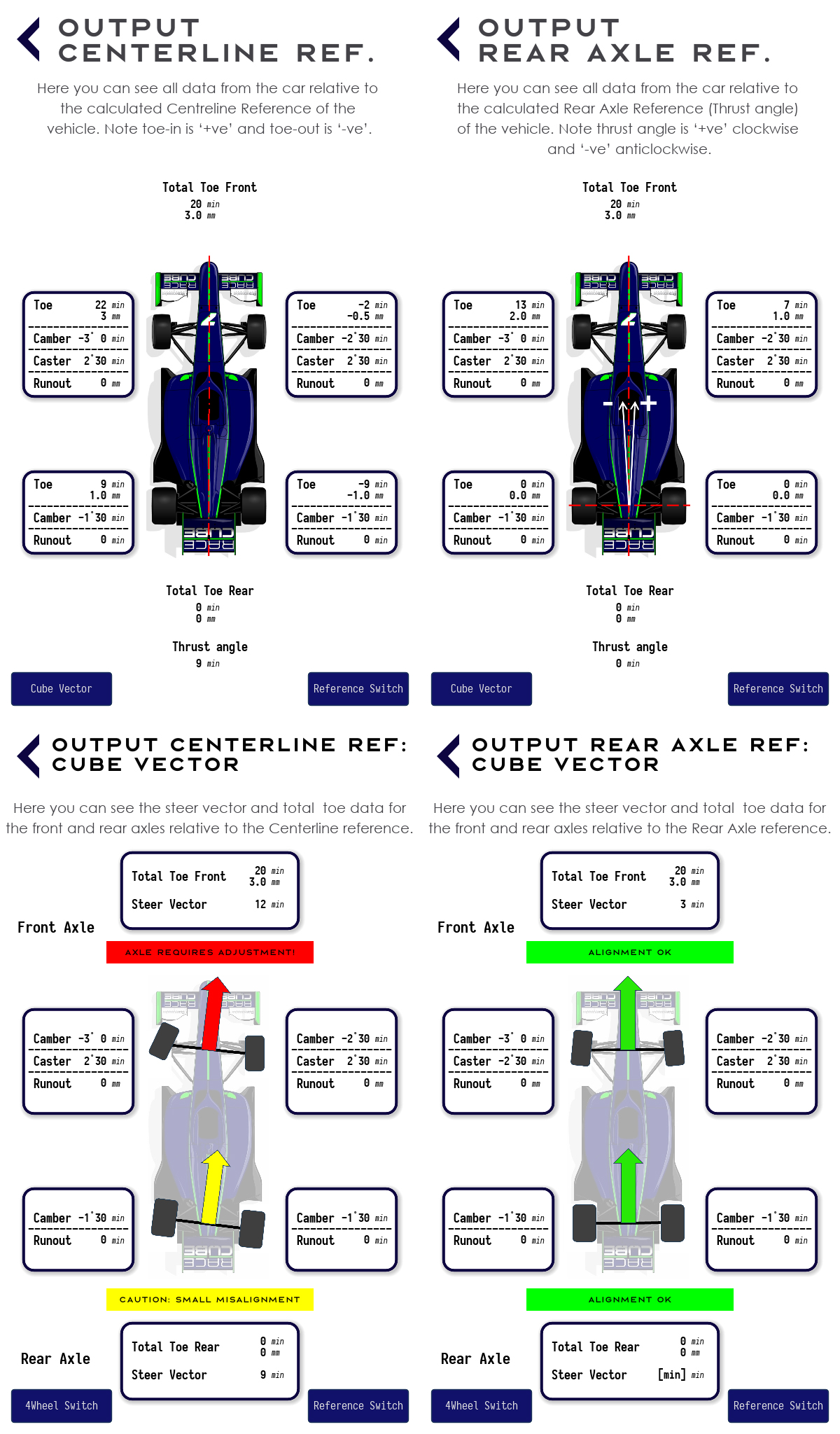
We want to hear from you!
We welcome all enquiries and are keen to discuss our revolutionary new wheel alignment technology with you. Please get in touch and we'd be delighted to assist.
Call: +44 (0) 7899 961947
Email: info@racecube.uk
